Getting Started: Field Types
jaDB » Devlog
🗂️ Field Types in jaDB
Below you'll find all available field types in jaDB, each with a short description.
📄 Text & Numbers
| Field Type | Description | Preview |
|---|---|---|
| Small Text | Short, single-line text (e.g., name, city, title) |  |
| Large Text | Multi-line text for notes or descriptions | 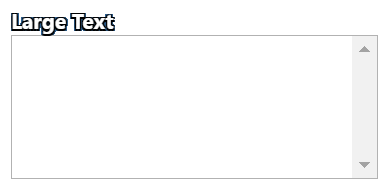 |
| Number Integer | Whole number without decimals (e.g., 42) | 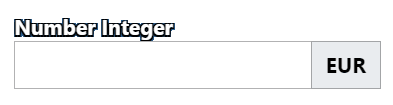 |
| Number Decimal | Number with decimals (e.g., 3.14) | 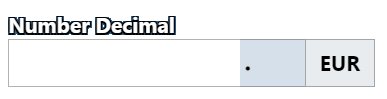 |
➗ Logic & Calculations
| Field Type | Description | Preview |
|---|---|---|
| Calculated | Automatically calculated value based on other fields | |
| Checkbox | Simple on/off checkbox (e.g., done/not done) |  |
| Toggle | Switch between two states (e.g., active/inactive) |  |
✅ Selection Fields
| Field Type | Description | Preview |
|---|---|---|
| Multi Select | Choose multiple options from a list (e.g., interests) | 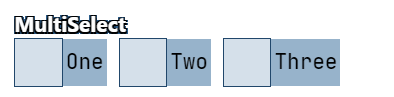 |
| Dropdown | Choose one option from a list | 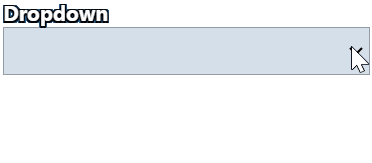 |
| Stepper | Number field with +/– buttons for step-by-step input | 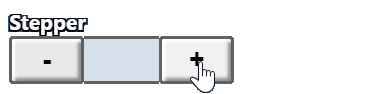 |
| Slider | Select a value from a range using a sliding control |  |
| Rating | Rating with stars or points (e.g., 1–5) |  |
🕒 Date & Time
| Field Type | Description | Preview |
|---|---|---|
| Date | Date field (e.g., 2025-04-01) |  |
| Date & Time | Combination of date and time | 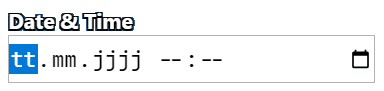 |
| Time | Time only (e.g., 14:30) |  |
📞 Contact
| Field Type | Description | Preview |
|---|---|---|
| Phone | Phone number including country/area code |  |
| Email address |  |
🛠️ System Fields (set automatically)
| Field Type | Description |
|---|---|
| Creation Time | Timestamp when the record was created |
| Modification Time | Timestamp of the most recent update |
| ID | Unique, non-editable identifier for each record |
Get jaDB
Buy Now$15.99 USD or more
jaDB
just another Database
More posts
- 🎉 jaDB Browser Demo is now live!31 days ago
- Release NotesSep 13, 2024
